How I Got a 500%+ Increase in Traffic - by Moving Domains


I made some small tweaks to this site last night…
…when I checked my Google Analytics this morning, I was amazed to find that organic search traffic had increased by more than 500% overnight.
The background
Before getting carried away, I want to make a few things clear:
- This site is only 5 weeks old and so I’d not been expecting much organic traffic so far.
- As regular readers will know, this site is a successor to a previous site which had been steadily gaining organic search traffic and incoming links over its 7 month life.
- I am not an SEO (Search Engine Optimisation) specialist.
- Both sites were built using WordPress and hosted with Bluehost.
In this article I want to pass on a few things I’ve learnt about redirecting traffic from a domain you no longer want to use to a new domain.
The goal
Two things:
- To redirect all search traffic that was landing at my old site, and redirect it to the corresponding page on this site.
- To preserve and transfer the Page Rankings I’d built up on those old pages across to the new site.
Steps I took
First I did the usual Google research and found the most useful sites to be Google’s own plus an excellent SEOMoz guide on How To Properly Move Domains.
I won’t explain the detailed actions I took as they’ll all very well explained over at SEOMoz.
What I want do here though is to add a few points that were not clear to me & some extra steps I had to take. Maybe you can learn from them too.
Lessons learned
1. Creating a sitemap for your old domain – I use the Google XML Sitemaps plugin to maintain my sitemaps and so they were both already in place.
2. Register and verify your old domain and new domain with Google Webmaster Tools – What I discovered too late was that you need to register and verify your old domain with and without the leading www. And you need to do this before the redirection. If you don’t do this first, then it makes a later step of Renaming Your Site difficult/impossible. (I’m still trying to figure out how to resolve this.)
3. Against my better judgement, I skipped the testing stage in a development environment. I just redirected a handful of individual pages in live and moved on. For a larger site than mine (with thousands of pages) then I’d definitely use a development or test environment.
4. 301 Redirect your old domain to the new one. This is the key step which tells the search engines to redirect a user from an old page to a new one: permanently. As I mentioned above I use Bluehost and they have a CPANEL tool that means you can redirect all your pages in one simple step. You get to it via the Domains section in the CPANEL.
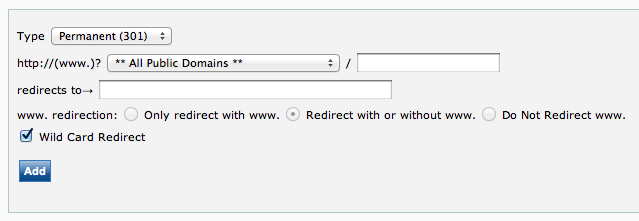
Note: The Wild Card Redirect option means that every page on the old site that has a corresponding page on the new site is redirected.
What wasn’t clear was that the new site has to be a primary domain rather than an Add-on or sub-domain. This meant I had to get Bluehost to switch the new site with the existing primary domain on my account. This is a free service and the online chat support was pretty good.
Once they’ve done the switch which took about 15 minutes, you then have to manually swap all your website’s folders & files over. The new ones need to be at the top level, and the old primary site’s have to be in a new sub-folder. This is the hairiest step in the whole process by far. Do not forget to do a full site backup first.
Once you’ve made sure your new site is your primary domain, then you can go ahead and do the Redirection.
5. Fill out the Change of Address form in Google Webmaster Tools. See (2) above.
6. Do your happy dance!. I’m holding off for now until I get step (5) sorted and I’ve seen more results but hopefully you’ll get to do your dance in no time.
I hope these lessons will help you in some way if you do have to move domains.
Please share any tips of your own in the comments below, or social share this article if you’ve found it helpful.